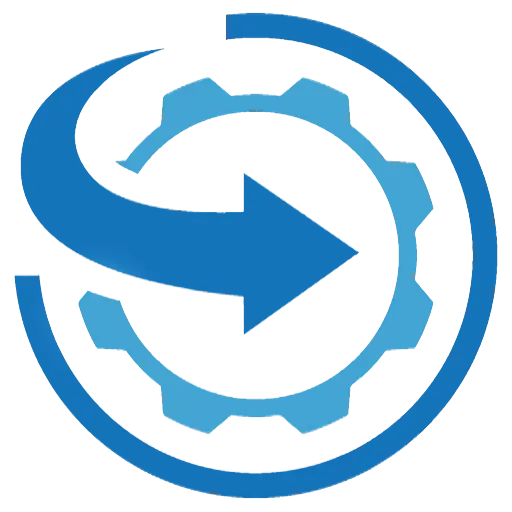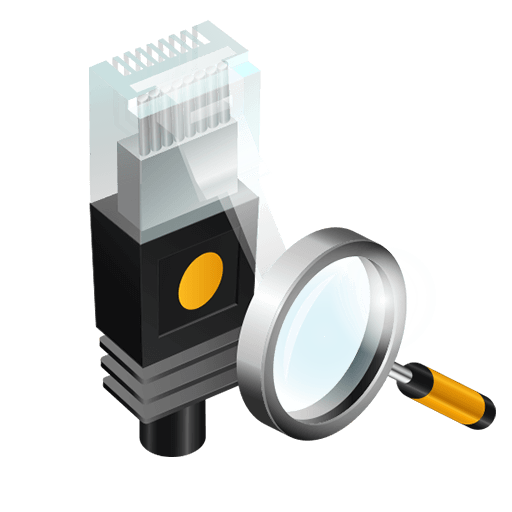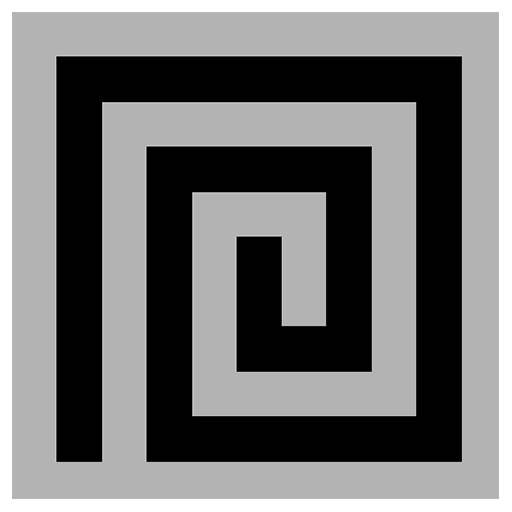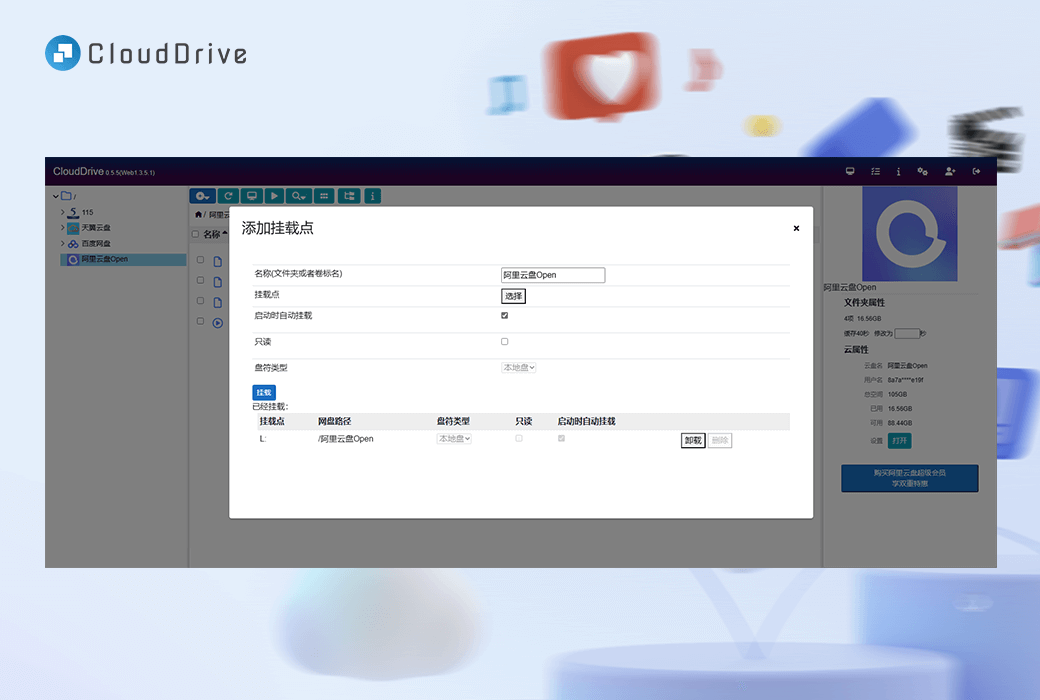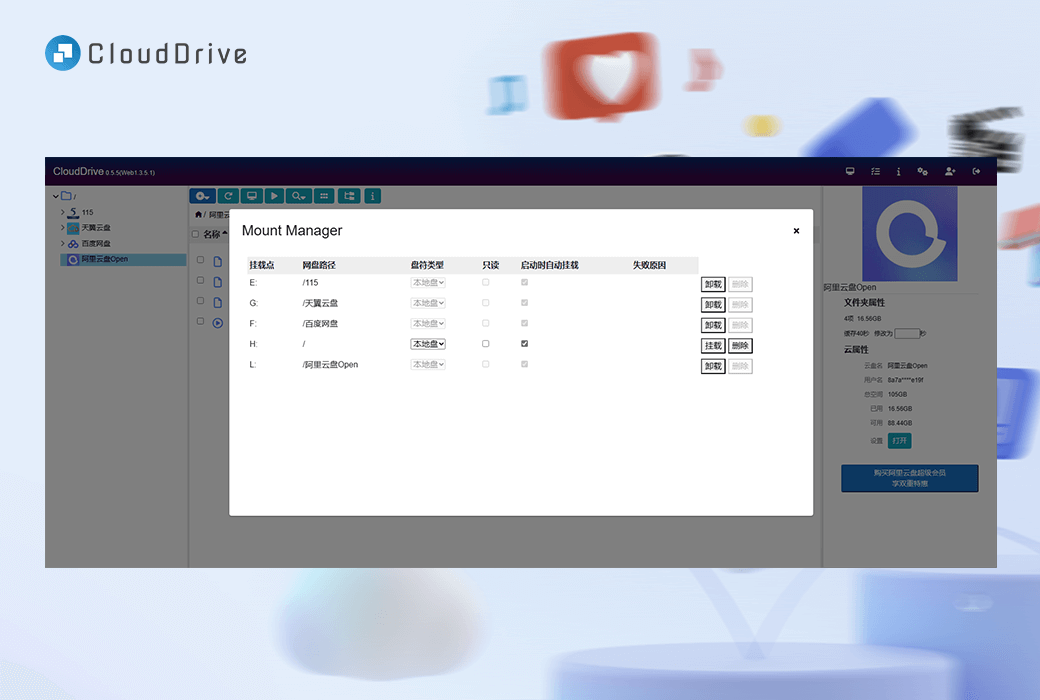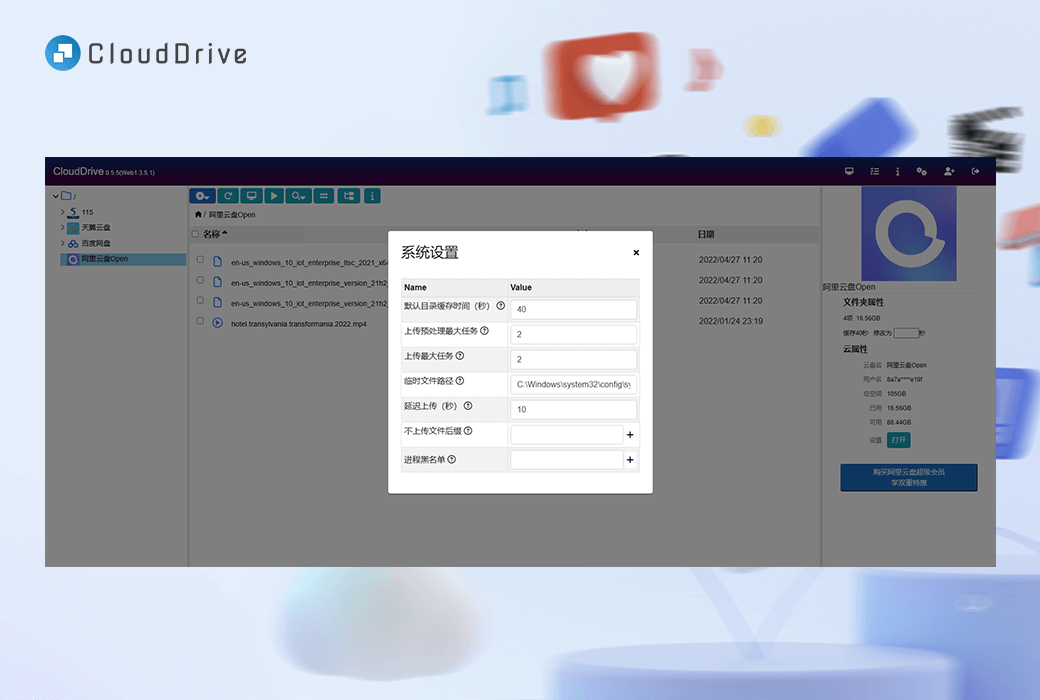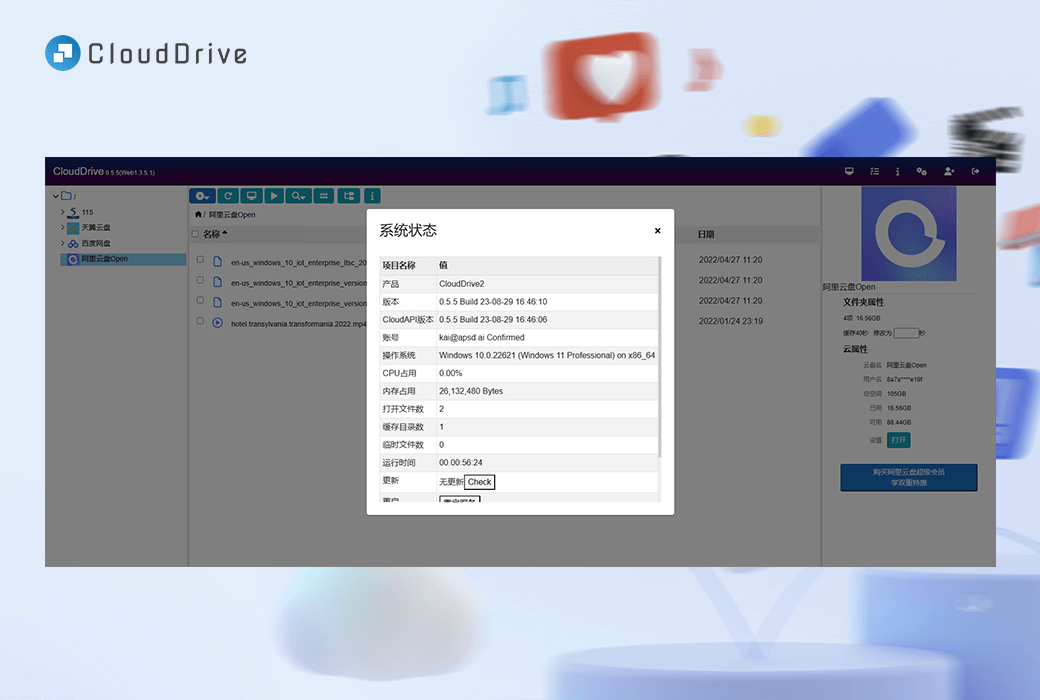You haven't signed in yet, you can have a better experience after signing in
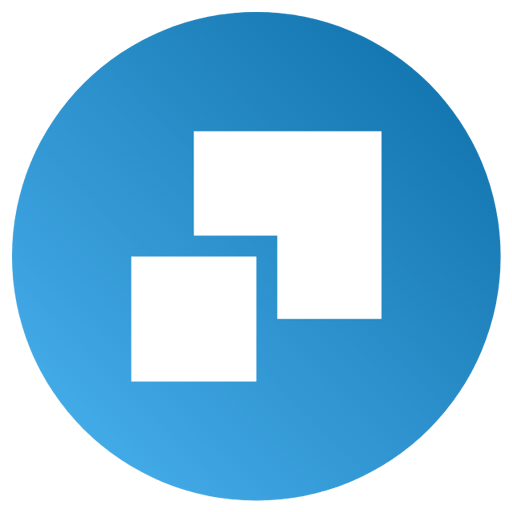 CloudDrive multi cloud disk local mount management tool software
CloudDrive multi cloud disk local mount management tool software
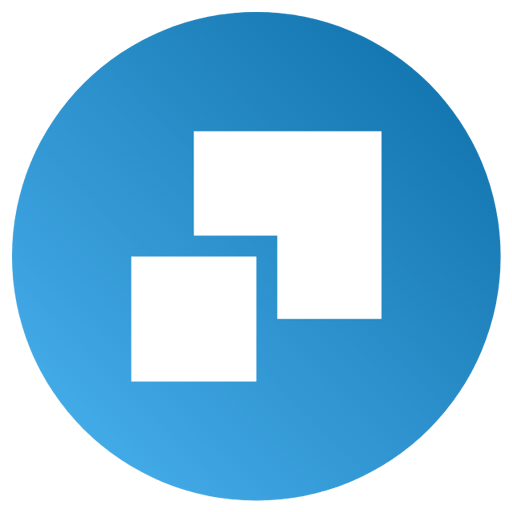
Activity Rules
1、Activity time:{{ info.groupon.start_at }} ~ {{ info.groupon.end_at }}。
1、Activity time:cease when sold out。
2、Validity period of the Group Buying:{{ info.groupon.expire_days * 24 }} hours。
3、Number of Group Buying:{{ info.groupon.need_count }}x。
Please Pay Attention
1、Teamwork process: Join/initiate a Group Buying and make a successful payment - Within the validity period, the number of team members meets the activity requirements - Group Buying succeeded!
2、If the number of participants cannot be met within the valid period, the group will fail, and the paid amount will be refunded in the original way.
3、The number of people required and the time of the event may vary among different products. Please pay attention to the rules of the event.
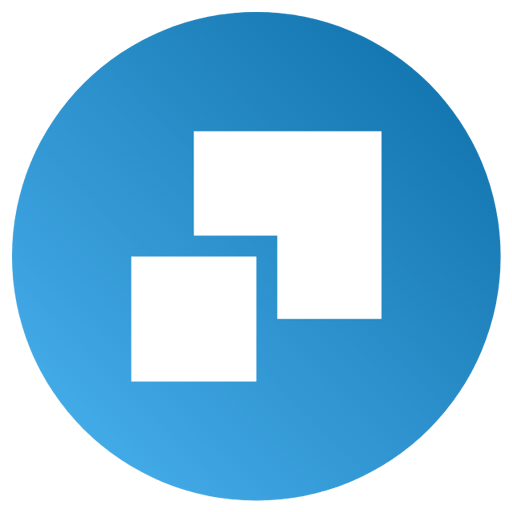
CloudDrive multi cloud disk local mount management tool software


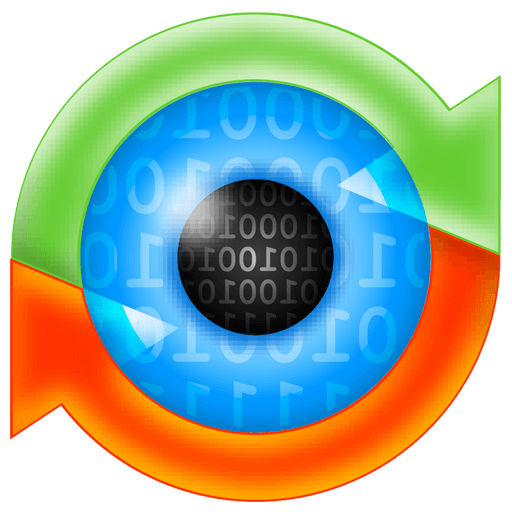
What is CloudDrive?
- CloudDrive is a comprehensive cloud storage management platform designed to seamlessly integrate multiple cloud storage services into one interface.
- With CloudDrive, you can easily manage and access all cloud storage services without having to switch back and forth between different applications and interfaces.
- The most striking feature of CloudDrive is its ability to mount multiple cloud storage services as local disks, allowing direct access to files without the need for pre downloading. Imagine that you can use cloud storage services as part of your local file system, and the convenience it brings is self-evident.
- But that's not all - CloudDrive also offers advanced features such as fast cloud file transfer, real-time cloud file notifications, and application level permission control. Whether you are an advanced user or a regular cloud storage user, CloudDrive can fully unleash the potential of cloud storage resources with excellent efficiency and ease of use.
Main characteristics
- Cloud disk local mounting
Mount multiple cloud disks to local drives as if they were part of the computer's file system. Say goodbye to the trouble of downloading files from the cloud.
- Unified multi cloud disk management
Manage all cloud storage accounts in one place. Easily organize files, synchronize folders, and perform advanced searches across different cloud services. Currently supported123 Cloud Drive, Alibaba Cloud Drive, Baidu Cloud Drive, Tianyi Cloud Drive, 115 Cloud Drive, Google Drive, PikPak, WebMAV Server, OneDrive, Thunder Cloud Drive, and local folders.
- Login once, use everywhere
Log in to all cloud storage accounts in one place and use them on any device without having to log in to different accounts every time.
The cloud disk account synchronization mechanism is secure.
- WebDAV service
CloudDrive, as a WebDAV server, can provide WebDAV services to other WebDAV clients.
- Quickly copy files across cloud disksPro
Quickly and directly transfer files between cloud drives without the need for intermediate downloads. Save time and bandwidth through CloudDrive's optimized file transfer feature.
- Document Change Notice
Receive real-time notifications about changes to cloud files. Seamless integration with file system monitor applications for seamless collaboration.
- Application level permission control
Fine control file access permissions. Define and manage access permissions at the program level to ensure secure sharing and collaboration.
- Hello, cloud storage service provider
Use CloudDrive instead of being a cloud storage vampire.
We ensure a smooth user experience while minimizing the resource consumption of cloud storage operators.
- Multi cloud disk backup (upcoming)
Backup local disks to multiple cloud disks simultaneously. Automatically detect file changes and perform incremental backups. Multi cloud backup, worry free data.
- Run on any device
Computers: Windows, Linux, macOS
NAS:Synology, QNAP...
TV phones: Android, LibreElec, CoreElec
Router: OpenWRT Router
Using CloudDrive
- computer
Download and install the latest version of CloudDrive, which allows you to have a unified cloud storage management center on your computer and expand your cloud drive into your local hard drive.
CloudDrive currently supports Windows x64 Linux、macOS, Computers that support architectures such as x86_64, arm64, armv7, etc.
- NAS
Installing the latest version of CloudDrive on your NAS can turn it into a unified cloud disk management center, expanding your cloud disk into the disk of your NAS.
CloudDrive currently supports mainstream NAS platforms such as Synology, Unraid, Qna p, and NAS architectures such as x86_64, arm64, armv7. It can be installed directly or through Docker. Synology and Qna p can also directly install CloudDrive plugins provided by third parties.
- mobile phone
CloudDrive can run on Android phones, extending your cloud drive to local storage. With CloudDrive, you can consolidate multiple cloud disks into a unified storage space, and all apps installed by users can directly access locally mounted cloud disk files.
CloudDrive supports Android 7.0 and above versions and requires root privileges to use the local mounting feature on the Android system.
- television
CloudDrive can run on TVs or set-top boxes, expanding your cloud drive to local storage. With CloudDrive, you can integrate multiple cloud drives into a unified storage space and play locally mounted cloud drive files directly through the built-in player on the set-top box.
CloudDrive supports Linux based systems such as LibreElec and CoreElec, as well as Android based TVs or set-top boxes (requiring root privileges to use local mounting on Android systems).
- Router
CloudDrive can run on OpenWRT routers, turning the router into a NAS with your cloud drive as its content. You can integrate them into a unified storage space through simple configuration.
CloudDrive supports OpenWRT routers with x86_64, arm64, and armv7 architectures, which can be downloaded and run directly or through Docker.
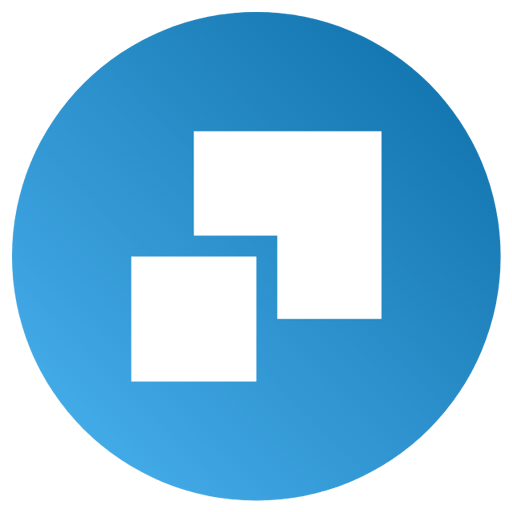
Official website:https://www.clouddrive2.com/
Download Center:https://clouddrive.apsgo.cn
Backup Download:N/A
Delivery time:24-hour automatic shipping
Operating platform:Windows、Linux、macOS、Android、Docker、Nas
Interface language:Supports Chinese interface display.
Update instructions:Used and updated during the subscription period.
Pre purchase trial:Free trial before purchase.
How to receive the goods:After purchase, the activation information will be sent to the email address at the time of placing the order, and the corresponding product activation code can be viewed in the personal center, My Orders.
Number of devices:Free users: Up to 2 devices can be online simultaneously. Paid members: up to 5 devices online simultaneously
Replacing the computer:Uninstall the original computer and activate the new computer.
Activation guidance:Please download the latest version (Web 1.3.6.0+) from the official website, then click on the membership plan, drag it to the bottom, click "I have an activation code", copy and paste it, and click on "activate".
Special instructions:To be added.
Reference materials:https://www.clouddrive2.com/pricing.html

Any question
{{ app.qa.openQa.Q.title }}
What are the Pro features of CloudDrive 2?
Pro 1Quickly copy files across cloud disks
When dealing with large amounts of data, migration between cloud drives is a common but complex issue. Many users need to migrate between cloud drives because they need to change cloud drive services or want to synchronize data between multiple cloud drive services. However, due to the specific APIs and data formats of each cloud disk service, migration between cloud disks often requires users to perform tedious manual operations, and speed is often limited by network bandwidth. If the amount of data is large, the migration time may be very long.
The migration function between cloud drives in CloudDrive solves this problem. CloudDrive fully utilizes the instant transfer mechanism of cloud drives to achieve instant migration as much as possible. The second transfer mechanism is a technology that can quickly complete file transfer. Its working principle is to obtain the hash value of the file before uploading it, and then send the hash value to the server. The server checks whether the file already exists based on the hash value. If the file already exists, the server does not need to receive file data anymore, but directly creates a new file record pointing to the existing file data, thus achieving instant transfer. This method does not require recalculating the hash of the file, and is particularly suitable for migration between different cloud drives using the same hash algorithm, or between different accounts on the same cloud drive, achieving true instant transfer.
CloudDrive can directly obtain file hash values from cloud disks. If the target cloud disk uses the same hash algorithm as the source cloud disk, the process of calculating hash values can be skipped, thus achieving true fast replication. This approach not only improves replication speed, but also reduces network bandwidth usage and lowers user costs.
By using a second transfer mechanism, CloudDrive can quickly migrate data between cloud drives, greatly improving migration efficiency and saving users' time. Moreover, CloudDrive's cloud disk migration function supports multiple cloud disk services, making it easy for users to migrate regardless of which cloud disk service they are using.
Of course, not all files can use the second transfer mechanism. For these files, CloudDrive still provides an efficient migration solution. CloudDrive can directly download and upload files from one cloud drive to another cloud drive without first downloading the files locally. In this way, users do not have to worry about insufficient local storage space, nor do they have to worry about network issues during downloading and uploading.
Overall, CloudDrive's migration function between cloud drives provides a convenient and efficient solution, allowing users to more easily manage and move their cloud data. Whether it is the need to migrate large amounts of data or synchronize data between multiple cloud services, users can trust CloudDrive to achieve satisfactory results.
Pro 2Notice of Document Change
File change notification is a mechanism provided by the operating system, which generates an event notification when a file or directory in the file system changes. These changes may include the creation, deletion, movement, renaming, and modification of file content. Applications can subscribe to these events to receive timely notifications when files or directories change, so that they can perform corresponding processing.
The 'File Change Notification' feature of CloudDrive utilizes this mechanism to enable mounted cloud disk file systems to support file change notifications. When the mounted file system undergoes file changes (such as creating files, deleting files, renaming files, modifying files, etc.), third-party applications that support FileSystemWatcher or FileNotify will receive timely notifications from the operating system. For example, media management programs such as Emby, Jellyfin, and Plex can utilize this feature to monitor changes in media folders.
Moreover, CloudDrive has further extended this mechanism. Not only does it support file changes generated by mounting the file system, but it also supports modifying files through the web interface, modifying files through the WebDAV Server, or importing offline files through CloudDrive to download file changes. CloudDrive generates correct file change notifications for all these file changes, ensuring that third-party applications can obtain the latest status of files in real time.
Pro 3File access monitoring and permission control
The "File Access Monitoring and Permission Control" feature of CloudDrive provides users with detailed file system access monitoring, which cannot be compared to ordinary file systems.
CloudDrive can display in real-time which process is currently accessing which file, including displaying the path of the accessing process and file, as well as the download speed when accessing cloud storage files. In this way, users can easily understand the file access status and performance of each process.
Moreover, CloudDrive also provides permission control functionality, allowing users to set which processes can access the mounted file system and which processes cannot access it. Processes that have been blacklisted will not be able to open files mounted on CloudDrive. This provides users with extremely high security, effectively preventing malicious processes from accessing their files.
Through this feature, users can better manage and protect their files, avoiding data breaches and unnecessary troubles. This feature of CloudDrive is highly valuable for both individual and enterprise users.
Pro 4Multi cloud disk backup
When facing the protection and backup of important data, multiple backups are a very effective strategy. Multiple backups can improve data security, avoid single point of failure, and ensure data integrity and accessibility.
The "multi cloud disk backup" feature of CloudDrive is designed to meet this requirement. Users can specify the local folder or cloud storage folder that needs to be backed up, and CloudDrive will automatically back up the contents of the specified folder to multiple local or cloud storage folders. In this way, users' data has multiple safeguards, and even if there is a problem with a cloud storage service, it will not affect the security of users' data.
More importantly, CloudDrive's "multi cloud disk backup" feature supports real-time updates. When files in the backup folder are modified, these modifications will be updated in real-time to all backup destination folders. In this way, whenever users view their backup data, they can see the latest file status without missing any modifications.
When the source file or folder is deleted or updated, the corresponding file or folder in each target folder can choose to keep, delete, or keep an unlimited number of historical versions. Subsequent versions will support restoring files or folders from any historical version
CloudDrive's "multi cloud disk backup" feature provides users with ultimate data security. Users do not need to worry about data loss or data obsolescence. With simple settings, they can achieve automatic synchronization and backup of local or cloud storage data with multiple local or cloud storage devices, making data protection easy and simple.
Pro 5Transmission speed limit
Due to the fact that CloudDrive 2 defaults to full internet speed during operation, which takes up too much internet speed and slows down the overall internet speed, the speed limit function becomes more useful at this time.